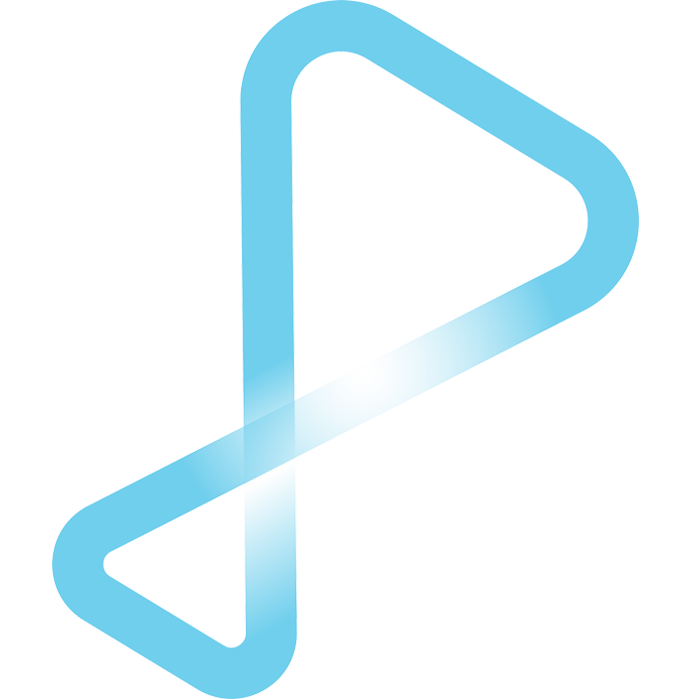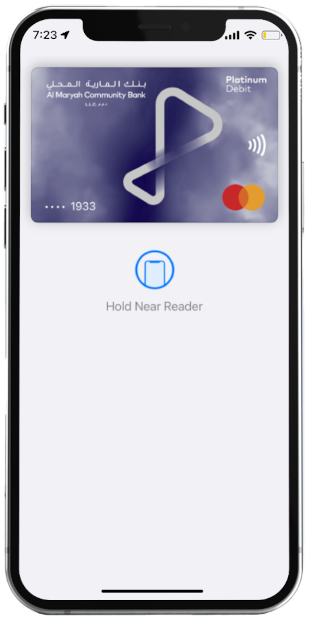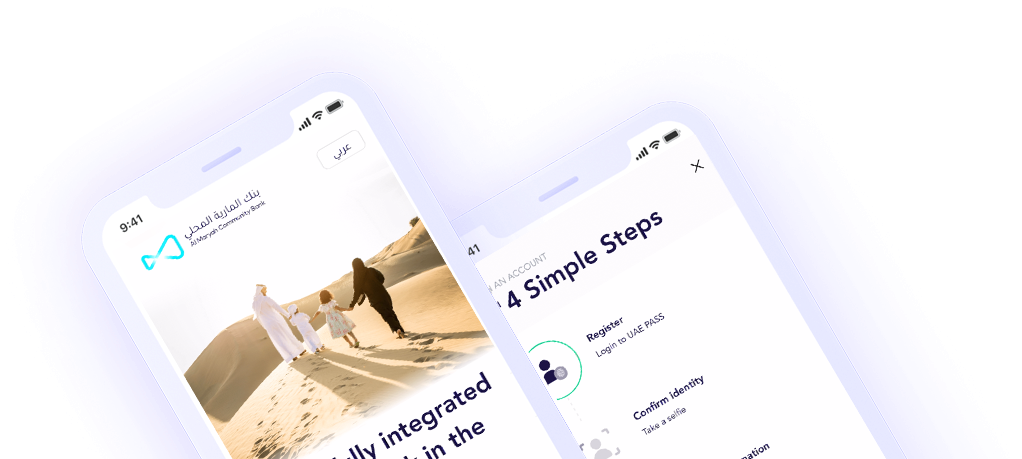How to add a card
Adding your card to Apple Pay is simple. Here’s how to get started.
Get answers to common questions about Apple Pay
How do I use Apple Pay?
Apple Pay lets you make purchases in stores, online, and in apps. It is simple, safe, secure, convenient, and widely accepted.
How secure is Apple Pay?
Apple Pay is safer than using a physical card. Face ID, Touch ID, or your passcode are required for purchases on your iPhone, Apple Watch, Mac, or iPad.
How do I set up Apple Pay?
It’s simple. To add your card on iPhone, use the Mbank UAE app, click on “Cards”, Choose your preferred Card and click on “Add to Apple Wallet” or you can use the Wallet app on your iPhone to add your card.
Also, be sure to add your cards to other Apple devices you plan to use with Apple Pay. It works on iPhone, Apple Watch, Mac, and iPad.
Does it cost extra to use Apple Pay?
No. Using Apple Pay in-store, online, or in apps does not incur any fees.