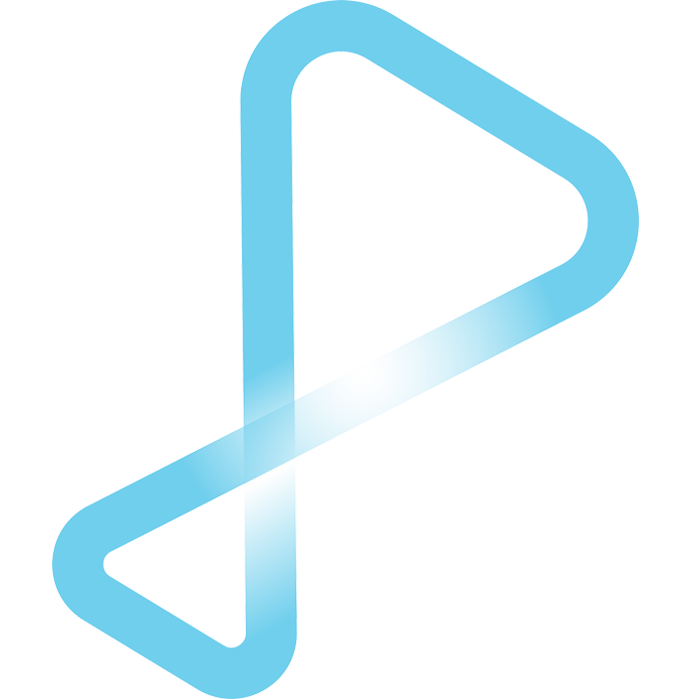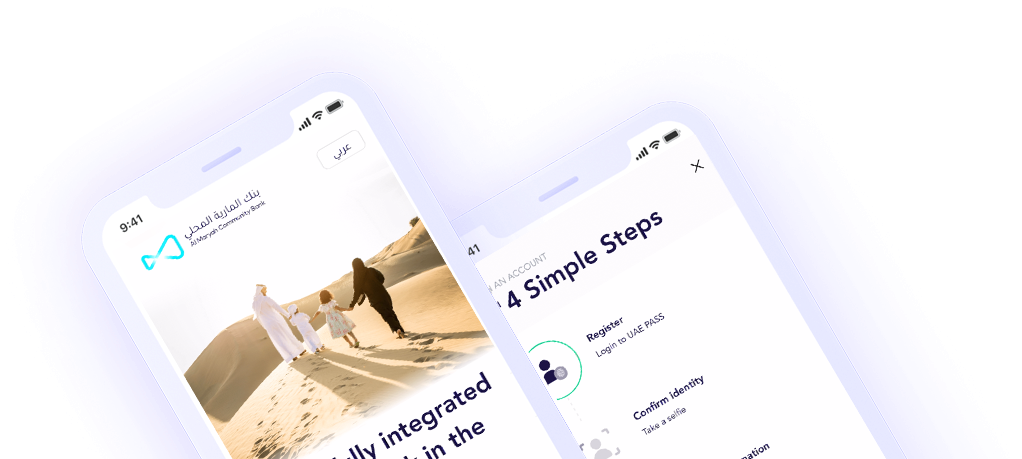In-app customer support
All our banking services are available digitally at our Mbank UAE Application, in addition to the availability of different support options through the application for seamless and convenient banking.
Video Calls and In-app support:
More options for instant deposit services
Now you have the choice to make instant deposits to your Mbank account conveniently through more than 200 branches of Al Ansari Exchange located across the country
How to make a cash deposit through Al Ansari Exchange:
Get answers to common questions about Mbank UAE
How can I open an account?
Download the Mbank UAE App from the App Store or Google Play. Once downloaded on your smartphone, open the app, use your Emirates ID, and create your account in less than 5 minutes!
What documents will I need to open a bank account?
To open a bank account, you will need either UAE PASS or a valid Emirates ID.
How many branches does Mbank UAE have?
Al Maryah Community Bank is the first digital and community bank in the UAE. All transactions are paperless and processed digitally. Our innovation hub, A full-service branch is located in Al Mushrif, Abu Dhabi and our Smart Hub at Mall of the Emirates, Dubai. An artificial intelligence technology based Smart Hub is also available at Abu Dhabi National Oil Company (ADNOC) headquarters in Abu Dhabi
What are the limits for ATM cash deposits?
ATM cash deposit limit for your account is AED 55K/day & AED 250K/month.
What is the limit applicable for an Outward Fund Transfer transaction?
The transaction limit for an Outward Fund Transfer is AED 500,000/-.
What is the Customer Support number?
For Customer Support, contact us on 600 57 1111.
What is the minimum balance required to open an account?
There is no minimum balance amount requirement or average balance to be maintained in the account. Moreover, there is no need for an initial deposit to open an account. Terms and conditions apply.
Do I get a Debit Card once my account is open?
Upon successful completion of the account opening process and verification, you will automatically receive a virtual Debit Card. You can find the card details in the “Cards” section of the Mbank App. This virtual card can be instantly activated for online purchases and linked to E-wallets like Apple, Samsung, or Google Pay. Simultaneously, you have the option to request a physical Debit Card through the app for ATM cash withdrawals and in-store purchases. Additionally, you can set daily and monthly usage limits for the Debit Card, temporarily block the card if needed, and monitor all transactions through the Mbank UAE app.